
See Club and District Information - right at your fingertips. Find the ClubRunner App in your app store. Use the same logon as with the ClubRunner websites (District and Club).
Yes - ANY club - not just those with ClubRunner subscriptions can access and use the ClubRunner App.
When you open the app, the default screen is your club:
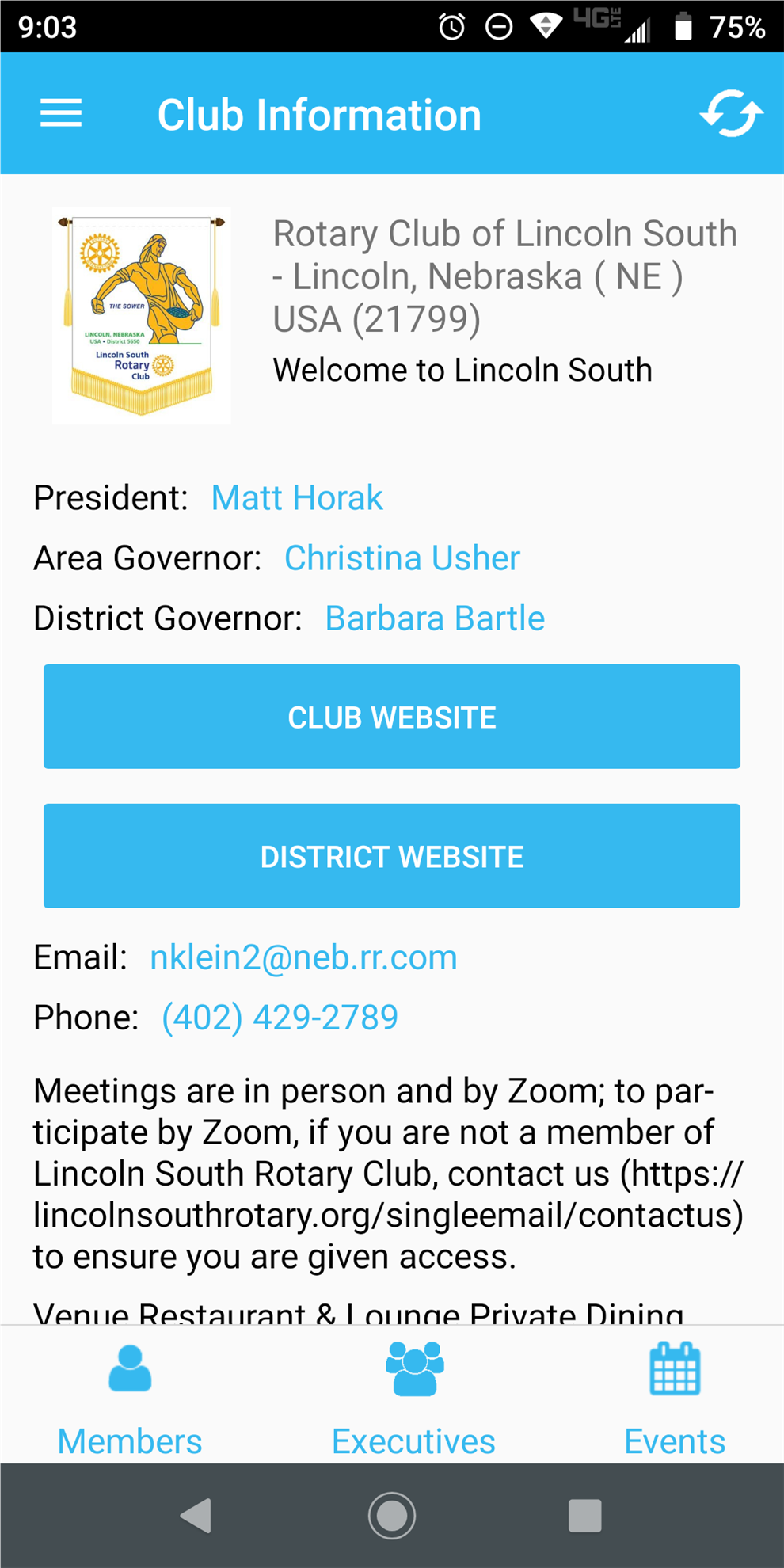
Note the Menu/Hamburger and Refresh icons at the top:

Refresh the screen to ensure you have the latest information.
Use the Menu Icon to get to the menu of options.
Select the Menu Icon - you will see the club options at the top and the district options below that.
You can select any of those options.
This is a great way to contact a club member. Locate the club, then select the members. You can contact them and even download their contact information to your phone.
To get to the Events List, scroll down.
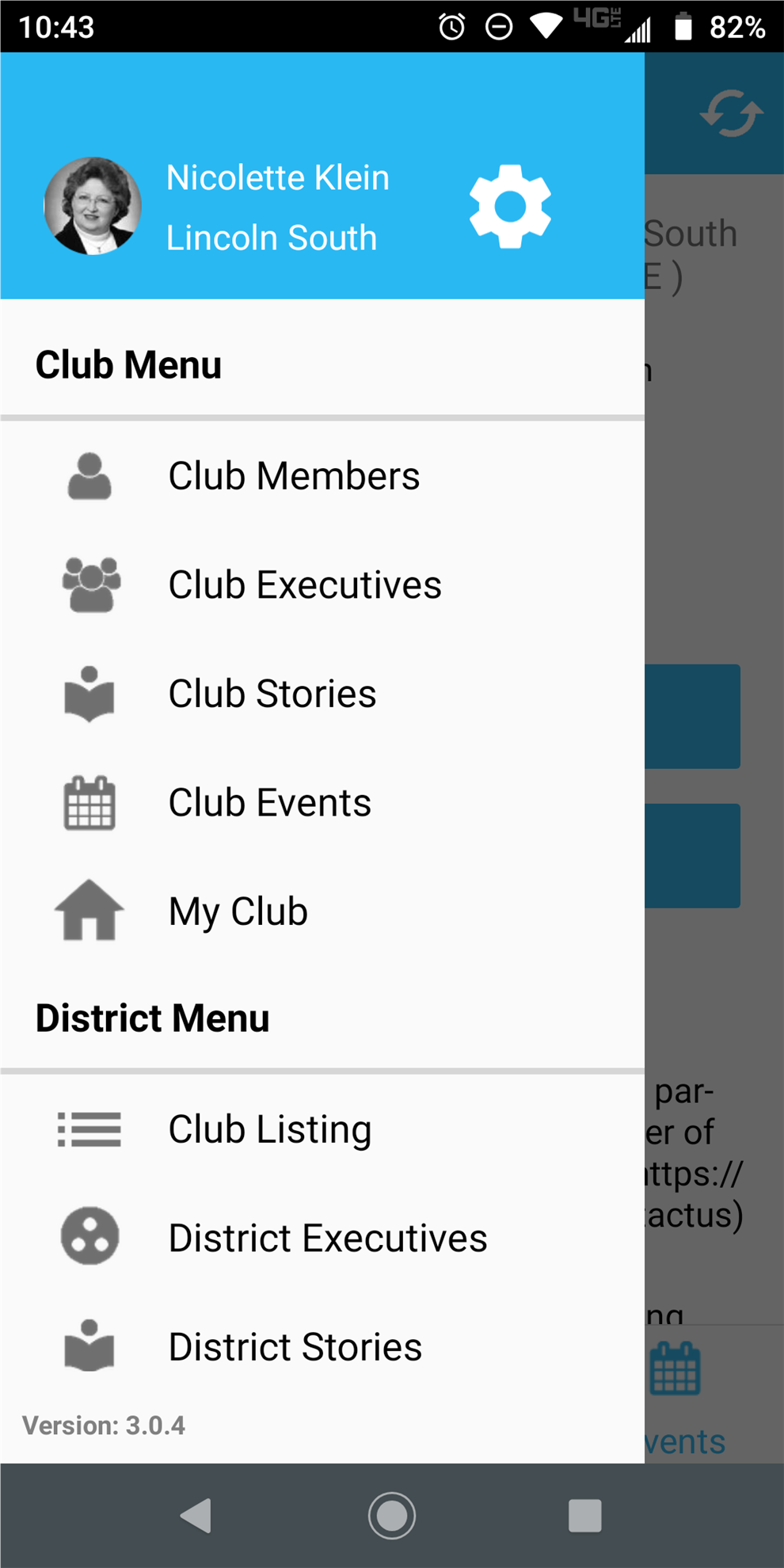
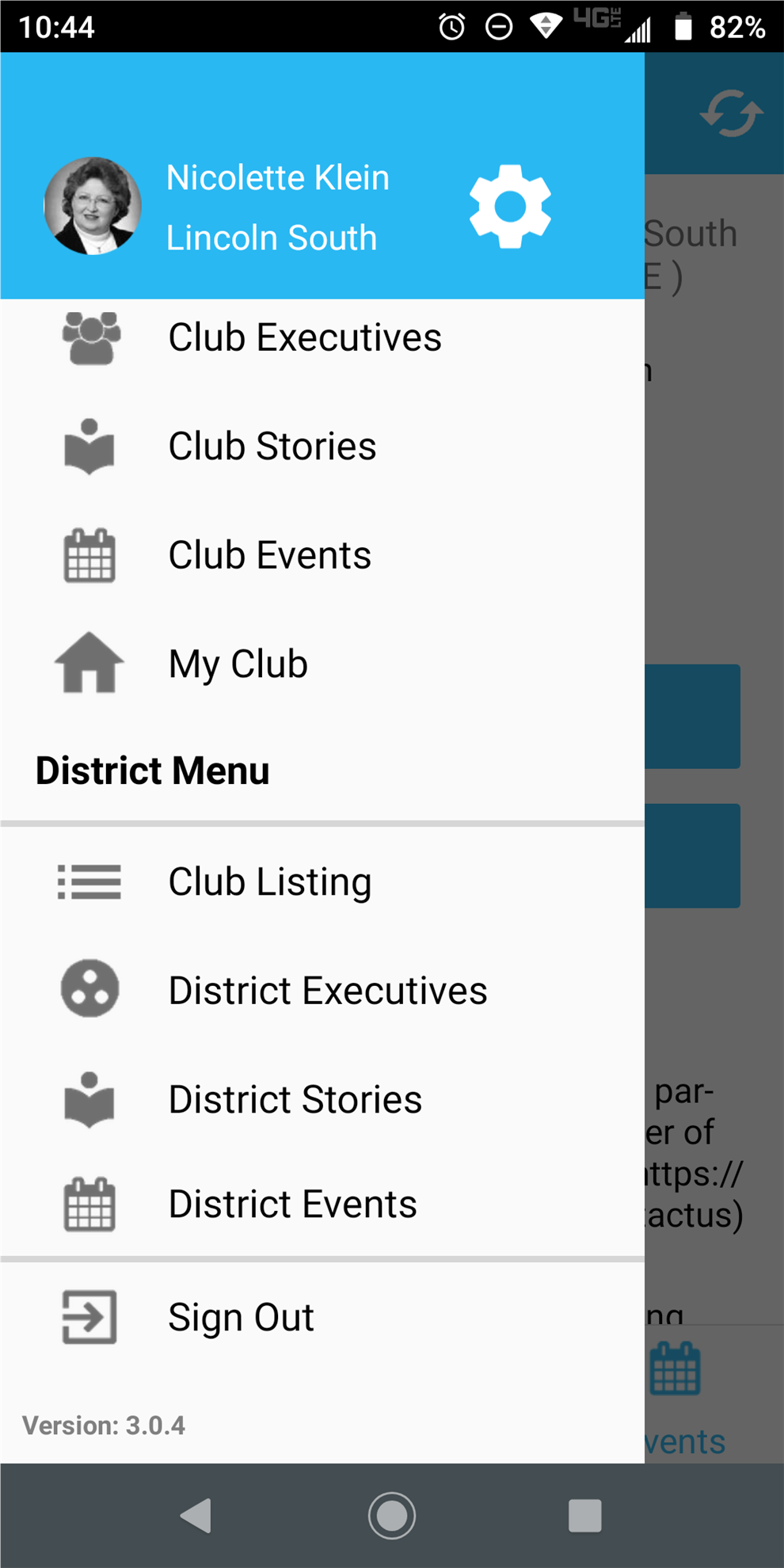
Select Events and you will see a list. Select any of the events to see the details.
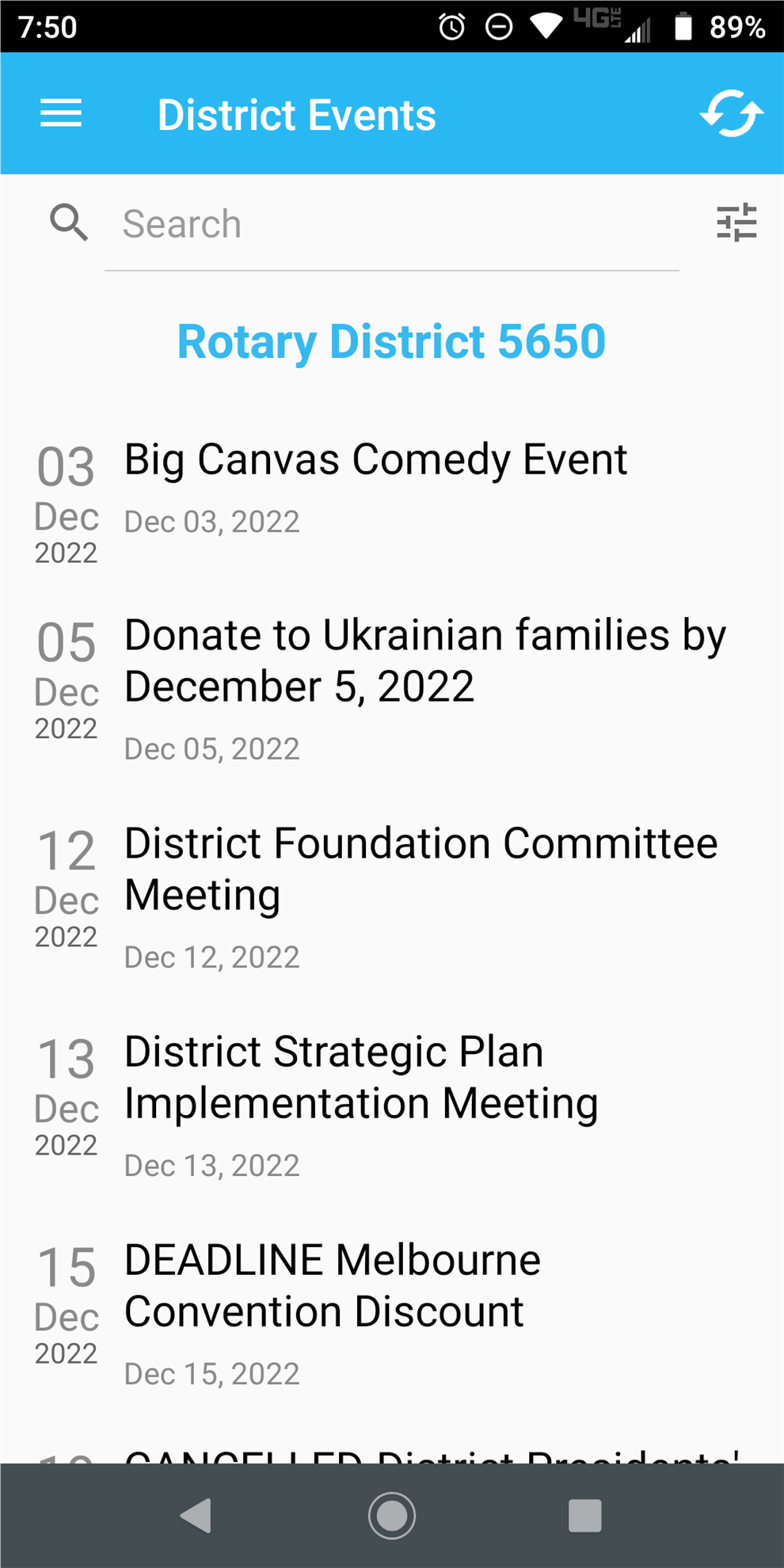
Club Specific Information
The Club Meeting Details, Members and Executives for all clubs will appear in the ClubRunner App for all clubs.
For Clubs with ClubRunner Subscriptions, your Events and Stories are also available on the ClubRunner App.
The events will include, not only your events from your events website widget, but also the Topic line from your Speakers on the Speakers website widget.
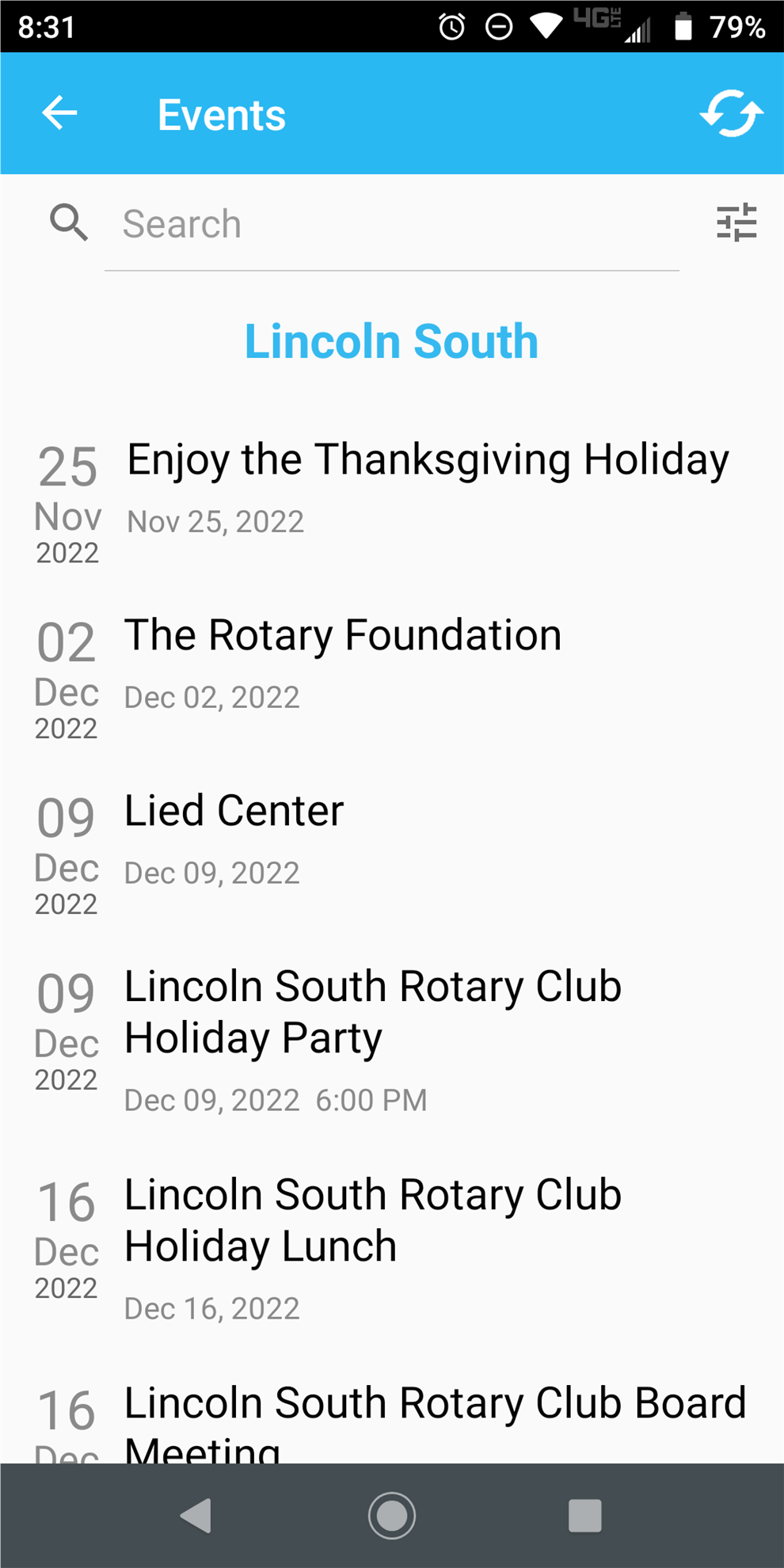
Use the Menu Icon to get to the Clubs Stories.