
Use the Brand Center at Rotary.org to create your brand compliant Rotary Club logo in a variety of image formats.
NOTE: png format creates a transparent background
Here are the steps:
Log into the Brand Center
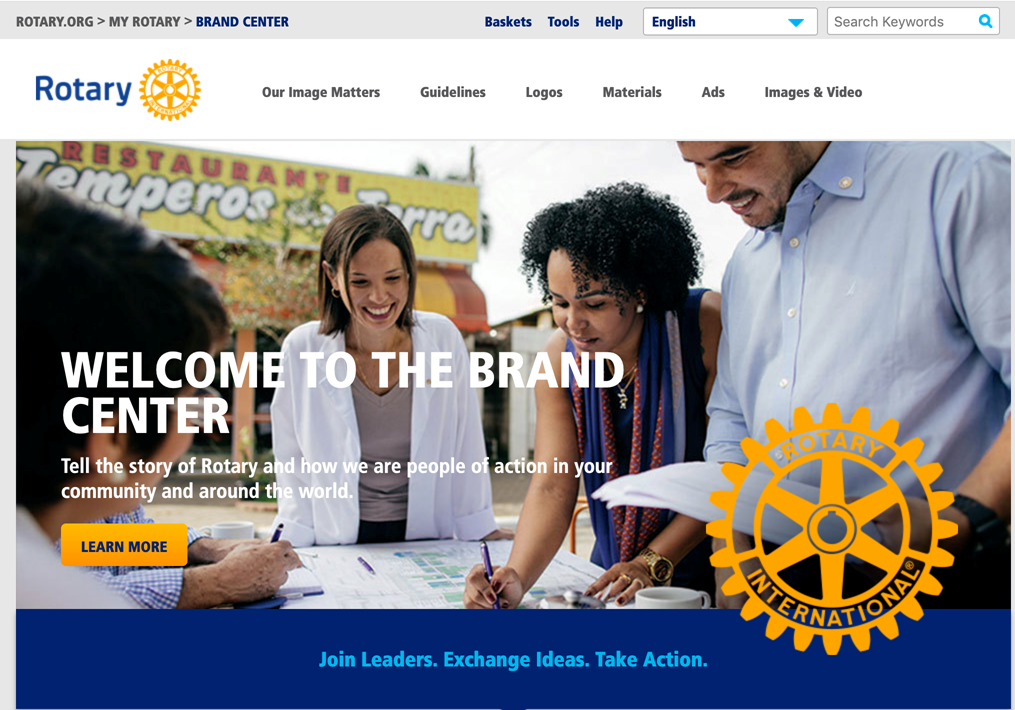
Step 1: Click on Materials
Step 2: Create Your Own
Step 3: Club Logo Template
Step 4: Create (fill in the boxes)
Step 5: Save
Step 6: Name It
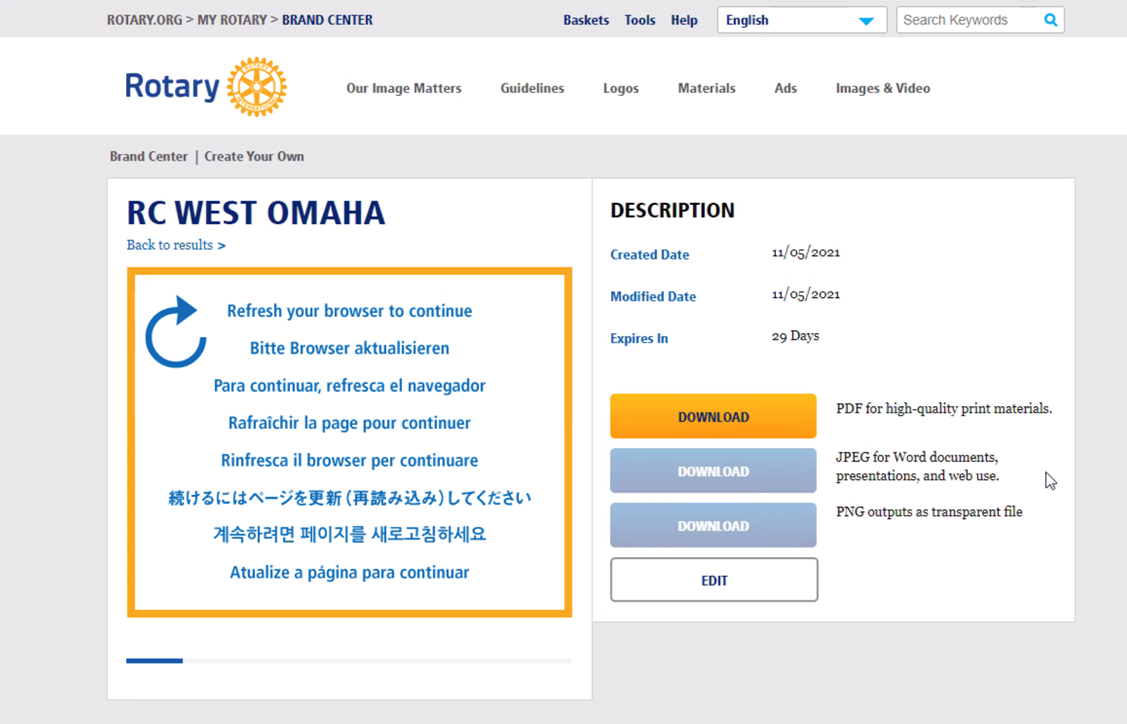
* Here is the trick to select a specific image format ……
Step 7: Refresh (once or twice) The blue button is no longer shaded
Step 8: Now the logo is Downloadable as a JPEG, PDF or PNG (or all three)